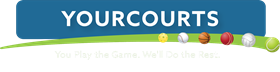
YourCourts Member Support Center Court and Resource Reservation Management
Frequently Asked Questions
You can find the most frequently asked questions (FAQ) by the community here
If you are a club administrator wanting to demo YourCourts, you can try out a free demo by clicking on the Start Trial button.
If your club is using YourCourts and a member of your household or someone you know needs access, they can submit an Access Request that will be sent to your club administrator.
If you have an active account with YourCourts and you have forgotten your
password, you can use the Forgot
Password feature located on the Login page. Once you enter
your email, the system will email a reset access code. If you don't receive the
email, then you will need to contact your club administrator. YourCourts support
personnel don't have permission to reset passwords for the club.
There are just a couple of reasons your account may get locked up. One reason is that you entered your password incorrectly too many times. The club administrator decides how many failed attempts before the account is locked. This is done for your protection to ensure that someone inappropriate is not trying to get into your account.
The other reason is that the administrator has locked your account for some reason.
You can try to recover your password using the Forgot Password
feature but if that does not work, you will need to contact your club
administrator.
It's not uncommon for users to belong to multiple clubs that utilize YourCourts. When you login, you may be prompted with a list of clubs that that your account has access. You can choose which club you want to access for that session.
Only administrators can create recurring reservations, members can not perform this action.
The document on how to cancel a reservation can be found here.
This is determined by your club administrator and is based on your security level. The maximum is displayed at the top of the facility schedule for your account.
Your club may not be using the Event functionality or there may not
be any active events at this time. If you do NOT see the Events
menu option in the navigational menu on the left, your club is not using the module.